Private Instagram Viewer & Downloader
Tool to view private Instagram, download video and photo from private Instagram
🌟 Save & Download Private Instagram Video and Photo simple
Private Instagram is understood as private posts on Instagram or account set to private mode. Private Instagram posts will be limited to viewers, only accounts approved by post owner can see content of this post.
Because of limited viewing permissions, we cannot access and extract photos and videos from private Instagram posts or country-restricted posts. So, for Instagram posts with limited viewing permissions, you need to use Private Instgram Downloader to download videos and photos from these posts.
⚡ How to download and view private Instagram offline
We need you to manually retrieve private Instagram post data and provide it to us. From there, based on data you provide, we will extract video or photo of post and you can save them to your device.
- Open browser on your device. Then visit Instagram.com website and log in to your account.
- Open any Instagram post (Reels, Stories, IGTV & Highlights) that has a photo or video you want to download.
- Copy the link of an Instagram post by tapping the Three Dots icon or the Share icon and selecting "Copy Link".
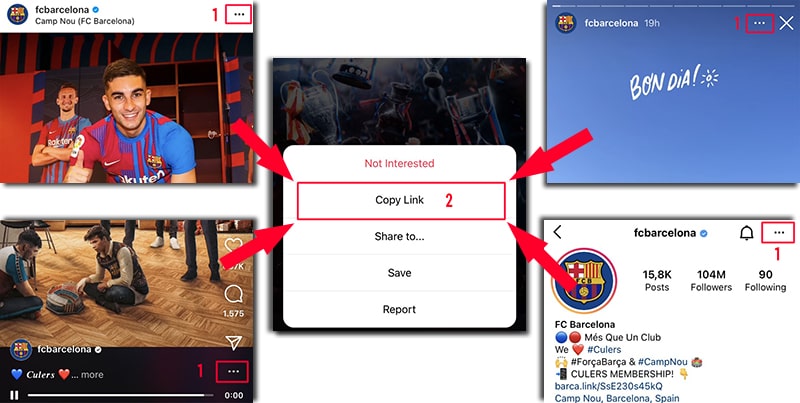
- Open a new tab on your current browser and visit SSSGram's Private Instagram Downloader (https://sssgram.app/en/private-instagram-viewer).
- On SSSGram.app tool, paste private Instagram post link into input field #1.
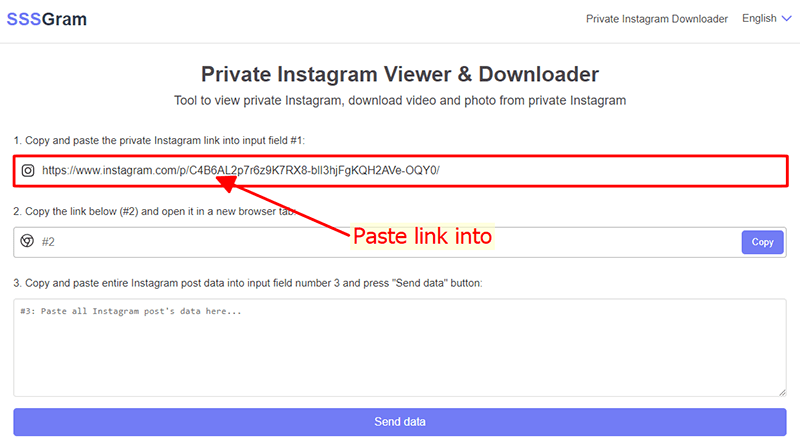
- Immediately after that, a new link will be created in input field number 2 (this is the data retrieval link of the Instagram post). Click the "Copy" button to save the link in input field number 2 to device's clipboard.
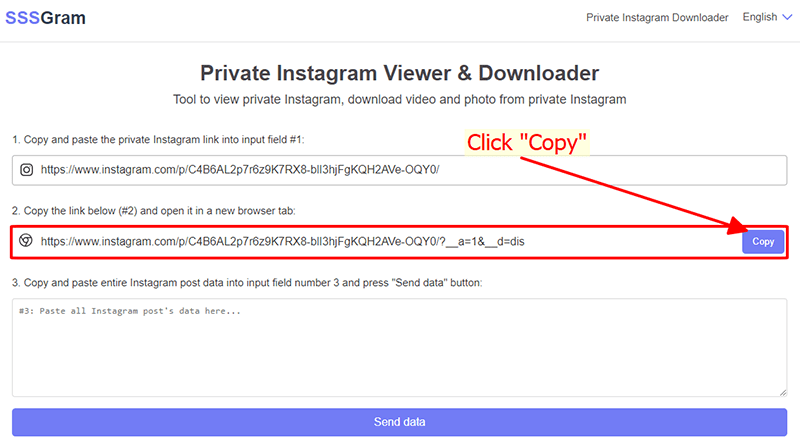
- Also in your current browser, open a new tab. Paste and access link just copied above.
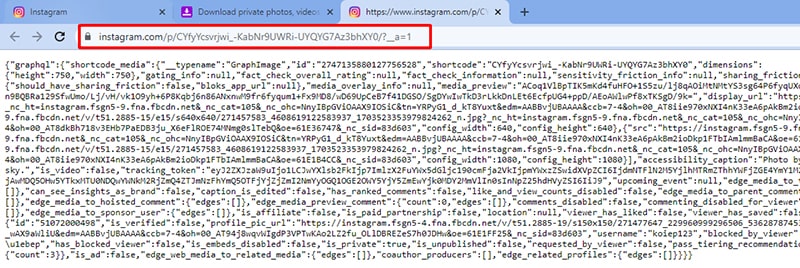
- Highlight and copy all data of Instagram post (Note: You need to copy entire thing and not skip any characters).
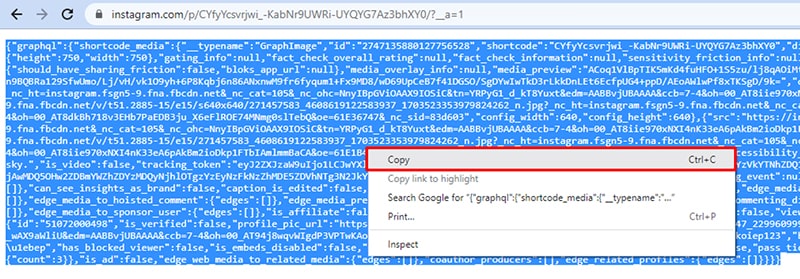
- Return to SSSGram tool, paste copied post's data into input field number 3 and press "Send data" button (The post's data will be sent to SSSGram).
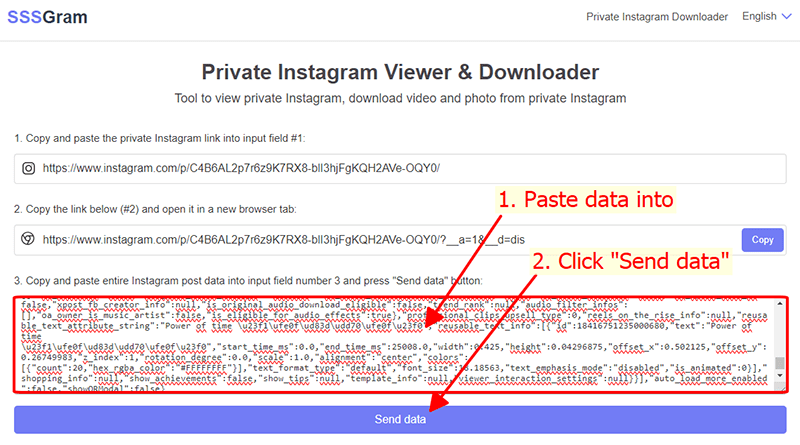
- The process of extracting videos and photos will take place. You can then save private Instagram videos or photos to your device.
🤔 Is it safe to download private Instagram using SSSGram?
Surely, you can review the above private Instagram download instructions and will get an idea of how it works. In addition, SSSGram also does not request and collect any of your information, nor does it track your download history. So, it will be very safe to use SSSGram.app tool and you will be safely anonymous.