Скачать фотографии из Instagram [Полный размер]
Сохраняйте и загружайте фотографии из Instagram одним щелчком мыши.
🔥 Загрузите фотографии из Instagram на телефон или компьютер бесплатно
Загрузить фото из Instagram — это удобная функция, которая помогает пользователям Instagram быстро сохранять любимые фотографии на свои устройства. Легко загружайте фотографии своих друзей и близких из Instagram на свое устройство, чтобы сохранить прекрасные моменты и просматривать их в автономном режиме в любое время без Wi-Fi или 4G.
Позволяет пользователям сохранять и загружать фотографии из Instagram на свои телефоны и компьютеры в полном размере и качестве HD. Процесс загрузки очень простой и быстрый: пользователям просто нужно вставить ссылку на публикацию Instagram с фотографией, которую они хотят загрузить, в поле поиска на SSSGram и нажать кнопку «Загрузить».
🔗 Как скопировать ссылку на фото из Instagram для скачивания?
1️⃣ Откройте Instagram на своем устройстве, прокрутите страницу до публикации, содержащей фотографию, которую вы хотите загрузить.
2️⃣ Коснитесь значка [Три точки] или [Поделиться] и выберите параметр [Копировать ссылку].
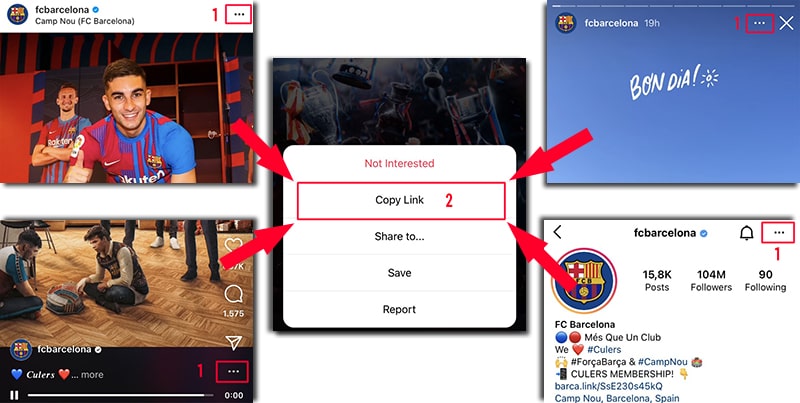
📥 Как сохранить фотографии из Instagram на телефон или компьютер?
- Откройте браузер на своем устройстве и зайдите на сайт SSSGram по этой ссылке: (https://sssgram.app/ru/download-photo-instagram).
- Вставьте ссылку на фотографию Instagram в поле поиска вверху страницы и нажмите кнопку [Скачать].
- Подождите несколько секунд, пока SSSGram получит ссылку для скачивания фотографии, и вы сможете сохранить ее на своем устройстве.
🌟 Почему вам следует выбрать SSSGram для загрузки фотографий из Instagram?
Функция [Загрузить фото из Instagram] была интегрирована в инструмент SSSGram. Благодаря простому, удобному в использовании интерфейсу и высокой скорости загрузки вы можете сохранить фотографии из Instagram на свое устройство, выполнив несколько простых шагов. Не тратьте время на поиски лучшего загрузчика фотографий из Instagram, потому что SSSGram на сегодняшний день является одним из лучших решений для загрузки фотографий из Instagram.