Как скачать видео и фотографии из Instagram с помощью SSSGram
Инструкции о том, как загрузить видео и изображения из Instagram на телефон или компьютер одним щелчком мыши. Как использовать инструмент SSSGram для сохранения фотографий или видео из Instagram прямо в веб-браузере, без необходимости устанавливать программное обеспечение.
SSSGram — это онлайн-загрузчик Instagram, который позволяет пользователям легко и быстро сохранять фотографии и видео из Instagram на свои устройства. Поддерживает загрузку видео и фотографий из Instagram прямо в веб-браузере без установки какого-либо другого программного обеспечения или расширений.
С помощью инструмента SSSGram вы можете загрузить любую публикацию из Instagram, например: видео, фото, IG Reels, историю, профиль, аудио и т. д. Все, что вам нужно сделать, это скопировать и вставить ссылку на публикацию Instagram в поле поиска на SSSGram и нажать кнопку «Загрузить».
Ниже приведены подробные инструкции по загрузке постов из Instagram с помощью инструмента SSSGram.
Шаг 1: Скопировать ссылку в инстаграмм
- Запустите браузер и перейдите на Instagram.com или откройте приложение Instagram на своем телефоне.
- В Instagram перейдите к любому сообщению с фотографией или видео, которое вы хотите загрузить.
- Коснитесь значка «Поделиться» внизу публикации и выберите «Копировать ссылку».
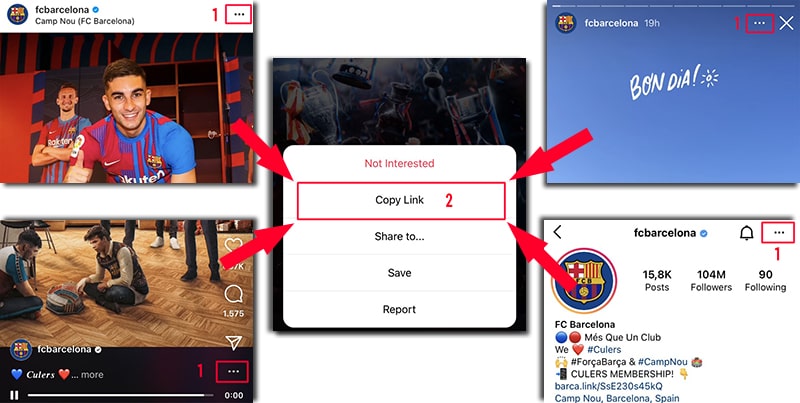
Шаг 2: Вставьте ссылку Instagram в SSSGram.
- Откройте браузер на вашем устройстве и посетите веб-сайт: SSSGram.App
- В SSSGram вставьте ссылку Instagram в поле поиска вверху страницы и нажмите кнопку «Загрузить».
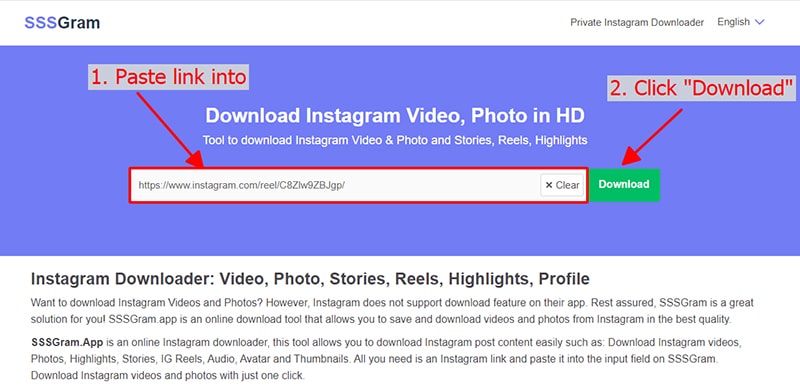
Шаг 3: Сохранить на свое устройство
Появится список видео или фотографий, которые вы хотите загрузить. Нажмите кнопку «Загрузить» под каждой фотографией или видео, чтобы сохранить его на свое устройство.
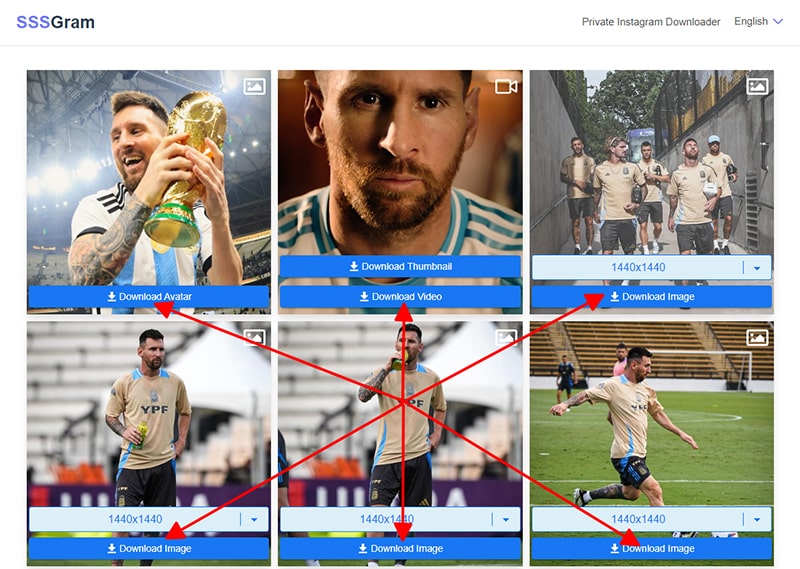
По умолчанию SSSGram отдает приоритет сохранению фотографий или видео на ваше устройство в наилучшем качестве. Однако вы также можете выбрать их качество и размер перед загрузкой.
Примечание
Если вы получаете сообщение об ошибке или не можете найти фото или видео, которое хотите загрузить, используйте частный загрузчик: https://sssgram.app/ru/private-instagram-viewer и следуйте инструкциям, чтобы загрузить фото или видео.
Если во время использования вы столкнетесь с ошибкой, свяжитесь с нами для получения поддержки.: contact.sssgram@gmail.com